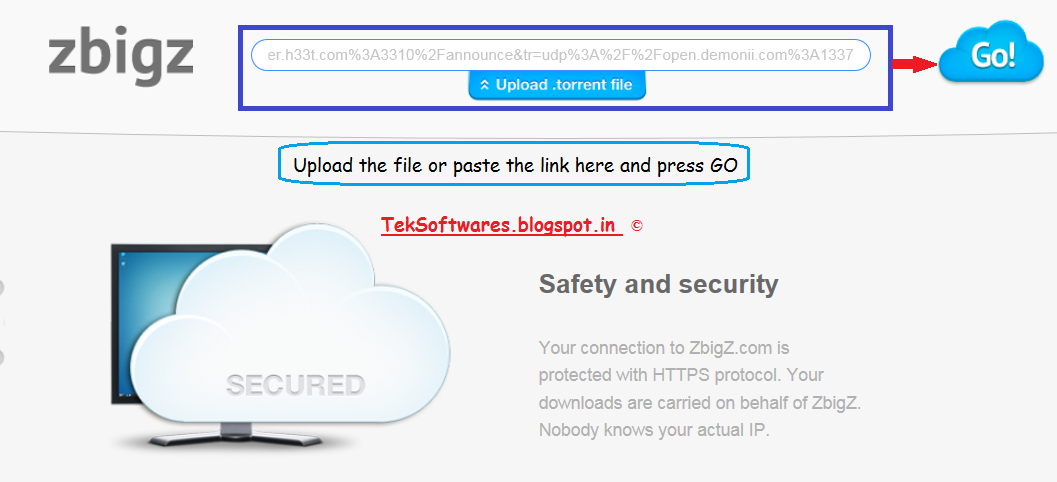Downloading a file from torrent is the most easiest way to get the required files, but sometimes there might be a situation where you wouldn't have any client software (bit torrent client) to download the torrent file and you would be wondering weather you could download the file through IDM (Internet Download Manager) ..?? Well the answer is yes, you can download the file through IDM or any downloader, Here's how it's done.
Step 1: Download your torrent file or copy the torrent link(magnet link/download link)
Step 2: go to the website
www.zbigz.com
Step 3: Now you have two options weather to upload your torrent file or to paste the torrent link select any one method and click go
Step 4: wait for zbigz server to download the file for you.
Step 5: you'll see the download option click on it to download your file.
Note : For unregistered user the file will be there for about a week (7 days) and the download speed is reduced to 150kbps, so its better to download the file as fast as possible or you can register on zbigz
Note : Use IDM for increased speeds,You'll get the trial version of IDM here and to use IDM after 30 days you can buy or you can use a patch. I'll talk about IDM soon in one of my blogs Stay Tuned